Meta, the tech giant that owns Facebook, Instagram, and WhatsApp, has recently unveiled a new platform called Threads that will operate under Instagram. With Threads, Meta forayed into the text-based digital conversation space, which has been dominated by Twitter. The Meta CEO Mark Zuckerberg pitches Threads as a ‘friendly’ rival to Twitter.
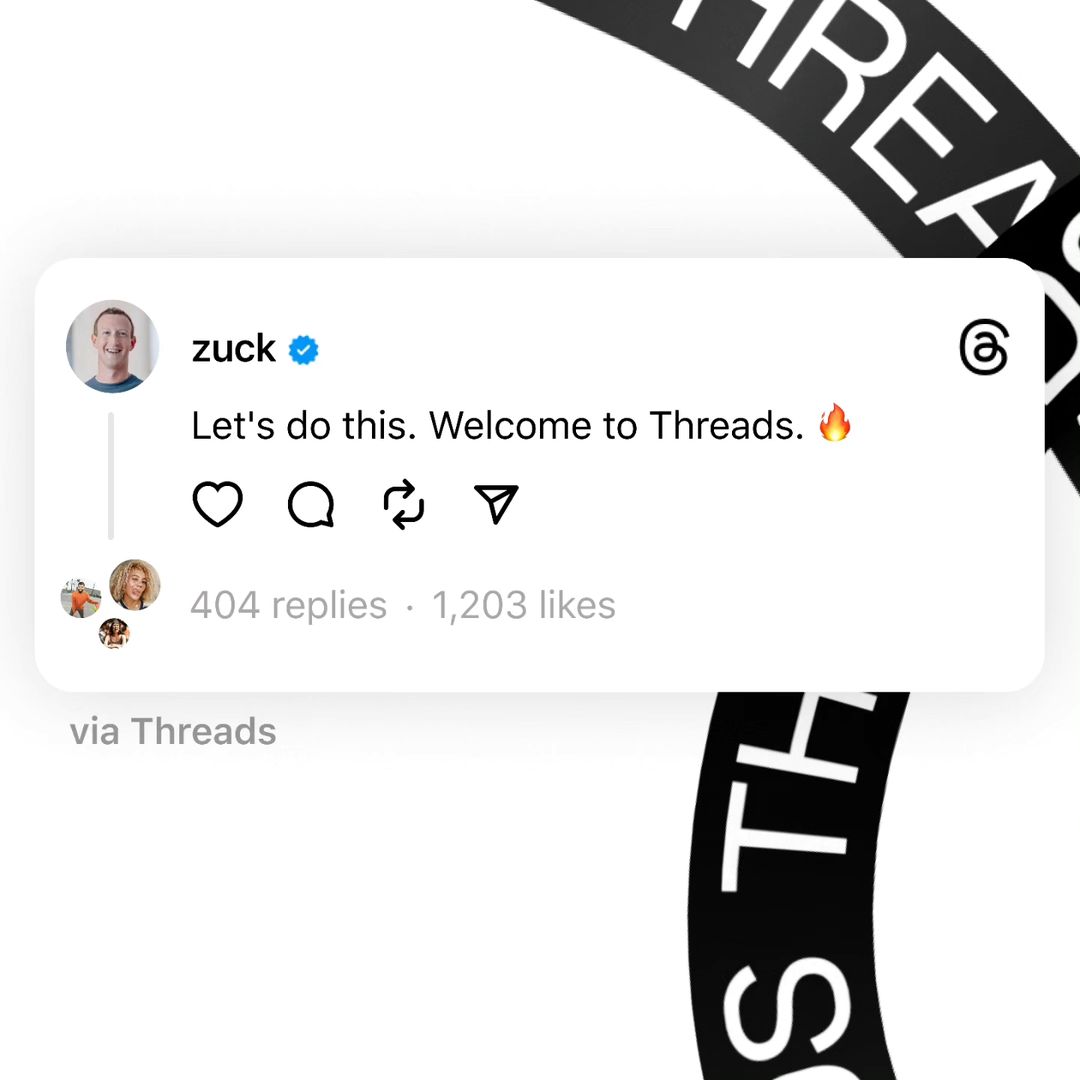
Twitter is known for hosting debates on trending topics, but after it got acquired by Tesla chief Elon Musk, the platform itself became a hot topic of discussion. Twitter saw a slew of operational changes under the new leadership, like the introduction of paid subscriptions for blue tick verification, and the banning of links to competitive social media platforms, among others. Many of the new updates have attracted controversy. As a result, Twitter’s user base has gone down to 353.90 million, a decline of about 4% from the 368 million monthly active users it had in 2022, according to reports.
Threads couldn’t have come at a more opportune time. Recently, Musk’s announcement of limiting the user interface drew a lot of flak from Twitter’s existing user base. Users, disgruntled by regular changes on Twitter, are now on the lookout for an alternative.
What is Instagram Threads?
Threads is a standalone app from Instagram that lets you create private group chats of up to 32 people. You can share text, photos, videos, and stories in threads and see your friends’ status updates. Threads is tied to your Instagram account, so you can easily switch between the two apps.

Threads is also part of the “fediverse,” meaning you can follow and interact with users from other connected platforms like Mastodon and Bluesky. This interoperability provides more opportunities for new connections and community building.
Get To Know Threads
Threads functions a microblogging platform that lets you post text, images, and videos. You can also reply to, repost, and like posts by others. It’s similar to other social media platforms like Twitter, but it’s more focused on personal communication and sharing with your close friends. Threads is also integrated with Instagram, so you can easily switch between the two apps and share your content across both platforms.
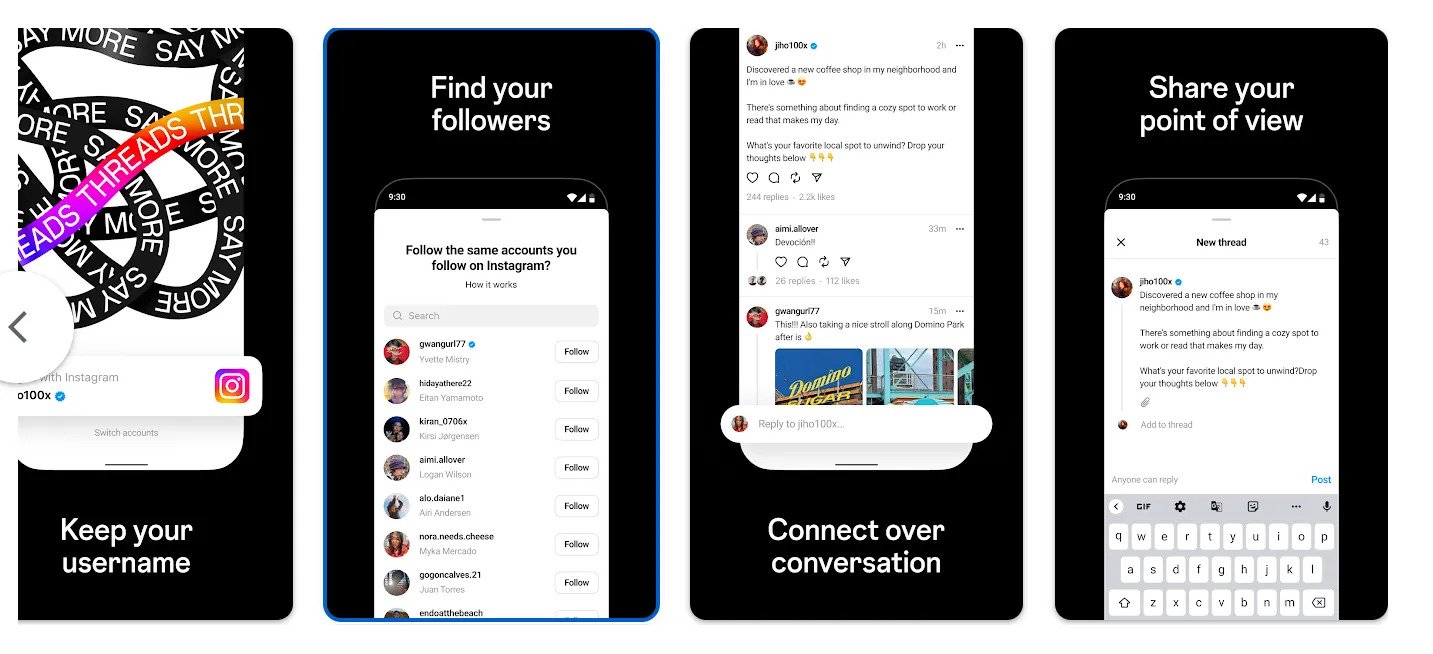
Here’s how to get started with the app:
First, you need to download the app. Threads is a separate app from the main Instagram app. You can find it on the App Store or Google Play Store by searching for “Threads, an Instagram app.” Once you download and install the app, you can log in with your Instagram account.
After logging in, you’ll see your Threads feed with posts from people you follow. You can navigate the app using the icons at the bottom of the screen, which include the house icon for your feed, the magnifying glass for searching, the pen and paper icon for creating a new post, the heart icon for activity and notifications, and the human figure icon for your profile.
To create a new thread post, tap the pen and paper icon. You can include up to 500 characters of text, as well as photos, videos, and GIFs. To engage with someone’s thread, go to their profile and tap on one of their posts. You can like, reply, repost, or share the thread to your Instagram story or feed.
If you want to change your privacy settings, open your Threads profile by tapping the human figure icon. Tap ‘Edit profile’, then go to ‘Private profile’ to choose whether your account is public or private. You can also set reminders to take a break from the app by accessing the settings and selecting ‘Take a break’.
‘Threads’ Potential In The Branding Landscape
Meta platforms command a significantly greater audience size than other social media companies. Ten million people joined Threads within seven hours of its introduction. Threads can still be a game-changer for advertisers, Meta’s Instagram has emerged as the most preferred platform for brand advertisers. Integrating Threads with Instagram can make it easier for brands to harness multiple types of mediums in the digital space simultaneously. Hence, Meta can channelize more brand associations and partnerships for Threads via Instagram. Threads can also be an opportunity for marketers. It gives marketers a chance to diversify their strategies and connect with audiences on a new platform with a new approach.
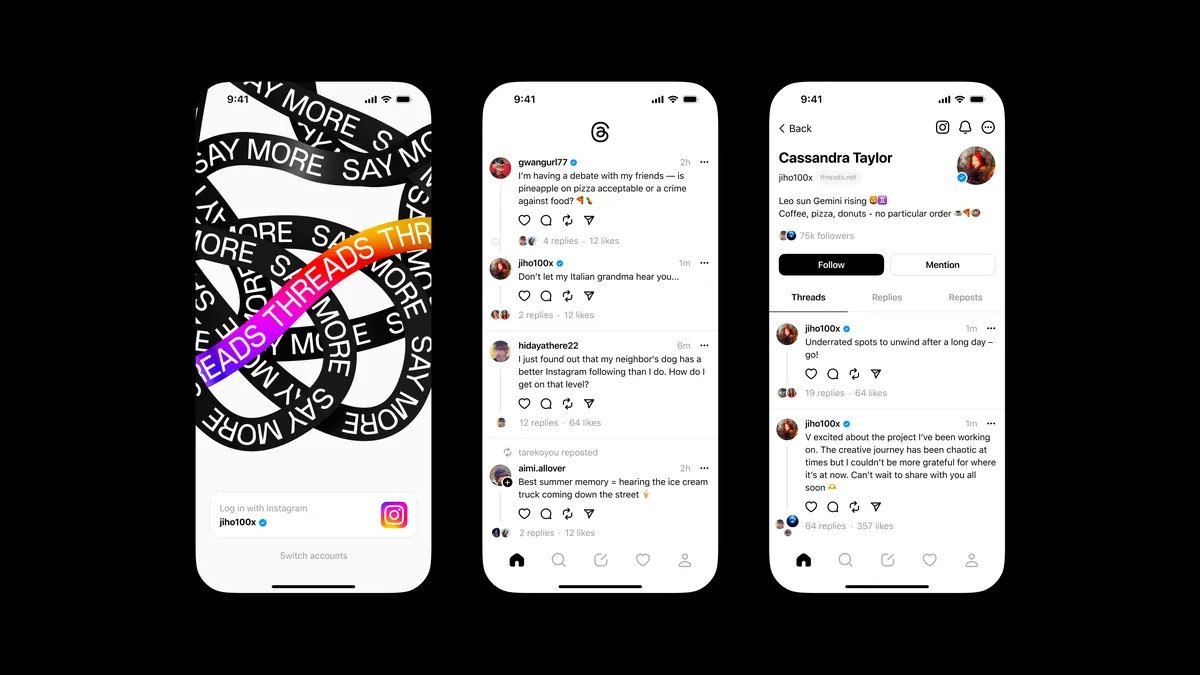
How Can We Leverage Threads for Effective Branding?
Threads offer brands a way to connect more intimately with loyal customers and reach new audiences. In this post, we’ll explore how to leverage Threads for your marketing strategy. Here are five ways to use Instagram Threads for your branding:
1. Create Exclusive Content: Share behind-the-scenes details, product launches, discounts, and giveaways with your most engaged followers on Threads. Invite followers to join your thread through an Instagram post or story. Exclusive content helps build a sense of community and boosts brand loyalty.
2. Build Customer Relationships: Use Threads to communicate directly with customers, provide service and support, gain feedback, and showcase your brand personality. Be responsive, authentic, and helpful to connect with customers on a deeper level. Encourage customers to share thoughts and ask questions to strengthen relationships.
3. Promote Your Products and Services: Create content that demonstrates how your offerings solve problems or enhance lives. Share reviews, testimonials, or use cases from happy customers. Include a call-to-action to drive traffic to your website or store. Optimize your content by using relevant hashtags and monitoring performance.
4.Collaborate With Influencers: Partner with influencers who match your brand to reach new audiences. Establish clear goals and guidelines for sponsored posts, reviews, tutorials, or giveaways. Track results to determine the success of influencer collaborations.
5. Customize Your Content: Create different threads for various audience segments based on needs and interests. Test different content styles, formats, and tones to see what resonates most. Use analytics to track your content’s performance and optimize accordingly. Know your audience well to determine how best to tailor your messaging.

Should You Sign Up for Threads?
Meta has had its fair share of controversy in recent years, particularly in terms of data privacy. The Threads app collects data linked to your health and fitness, financial info, contacts, user content, purchases, location, search history, usage data, etc. As a result, EU ruling on the use of personal data presents a significant setback for Meta and highlights the conversation around privacy.
Although Meta is transparent about its privacy policy, some argue that our data is a high price to pay for access to a free social network. Others, not so much. It’s really down to you. No one is forcing any of us to use these services.
The Big Picture
The way I see it, Meta’s new platform Threads is a promising alternative to Twitter. Threads has the potential to revolutionize how advertisers and marketers connect with their audience. For brands, it provides an opportunity to build authentic relationships with followers and attract new customers. By creating exclusive content, cultivating relationships, and tailoring your messaging, you can drive real business growth. However, it’s important to use Threads responsibly and not treat it as just another channel for spammy ads or data harvesting. Ultimately, whether to use Threads or not is a decision that depends on individual priorities and comfort level.



